Midjourney can help you improve your work
There is a lot going on right now with AI technology arising at incredibly fast speeds. A wind of change is looming on the creative industry horizon. It has been the same story with every new disruptive technology. There is huge potential in it, and you can benefit from it, or you can be afraid of it. But with or without you on board, this technology is the start of a new image-making era.
Now, it is possible for everyone to create aesthetic images with intriguing composition and interesting color grading instantly. All you need to do is sketch out the image of your dreams in the form of text. I started experimenting with Midjourney a few weeks ago, and despite the random results and limited possibilities to edit your image, it could still be a very useful tool, and you should consider using Midjourney (and ChatGPT) to improve your own work.
If you have just started out in Midjourney, you should open the /settings. I was experimenting with MJ5, which produces the most photorealistic results. I also enabled the remix mode, which allows you to „edit“ your images with each iteration by adding new prompts. The base quality works just fine for me.
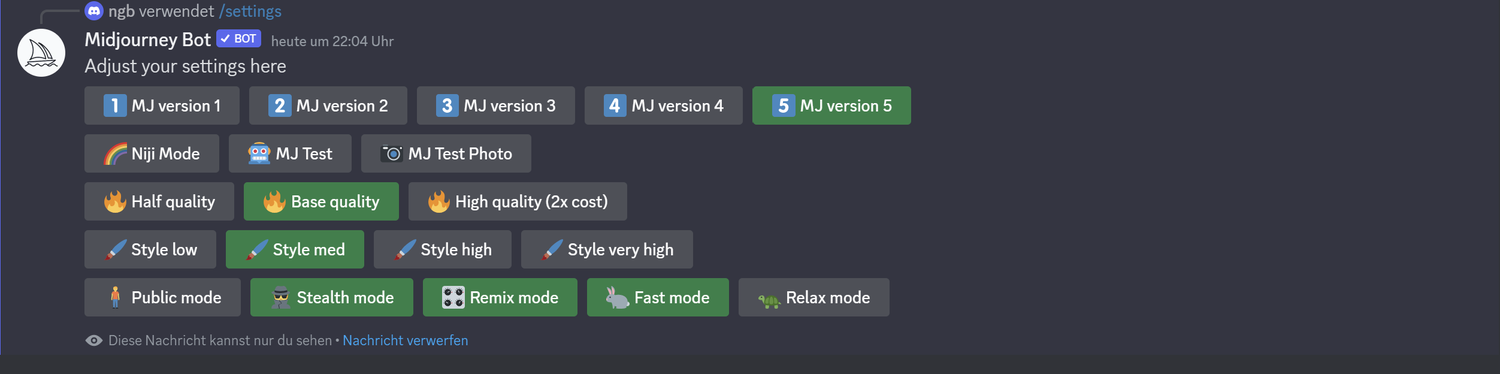
All you need to do now is to type /imagine. This way, you can start typing some text or keywords that describe the motive you want the AI to generate. There are certain commands that you can add, like --ar 3:2. This would set the aspect ratio to 3:2 for the image. By default, Midjourney only generates square images. You can watch this tutorial to get comfortable with the base settings in Midjourney.
Now, let‘s start by typing /imagine „architecture visualization,“ depicting an image of David Chipperfield Museum with a bright brick facade, located in the city of Berlin. The atmosphere should be foggy with winter trees, a central perspective, and a color grading like in the movie Dunkirk.

I started out with this kind of short description and keywords, but I was not very satisfied with the results as they were not very distinguishable and seemed random. So, I thought that maybe my text was too short, and there was not enough information in it that really describes the image in a detailed manner. Therefore, I thought if it was possible to use ChatGPT to get a more detailed text without more work for myself. Yes, you can let one AI write the text for you and feed the other AI with it to generate mind-blowing images. What a time to be alive! For those of you who don‘t know ChatGPT, here is a small description written by ChatGPT itself:
ChatGPT is a large language model developed by OpenAI. It is based on the GPT-3.5 architecture, which allows it to understand and generate human-like language. ChatGPT can be used for a variety of natural language processing tasks, such as language translation, text completion, and conversation generation. Its ability to learn and adapt to new information makes it a powerful tool for AI applications.
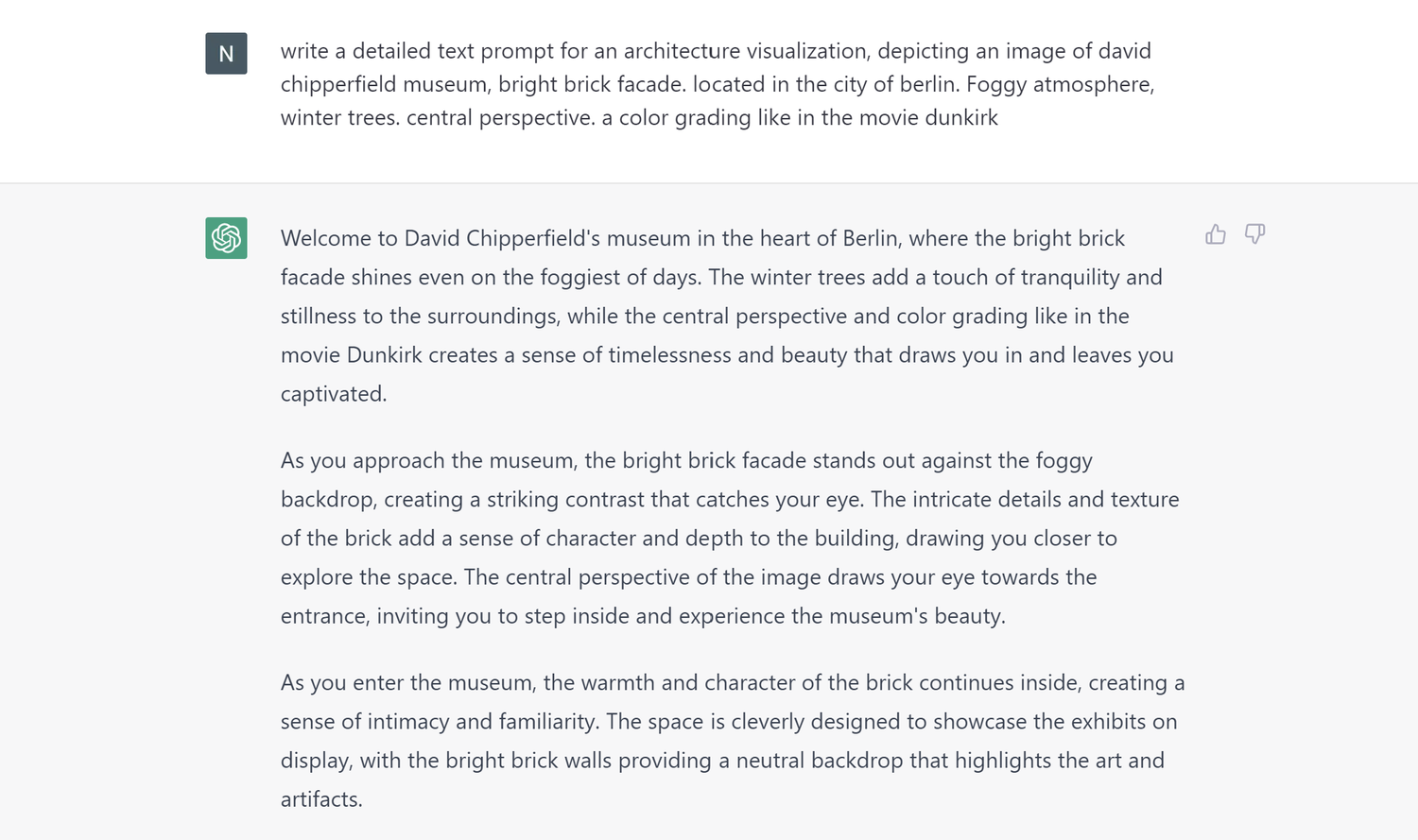
Nice! Now that I managed to let ChatGPT do all the work, i just had to bring it in Midjourney.


I think V4 is the most interesting result, which is why I upscaled the image (press U4). The cool thing about Midjourney is that you can now make variations from this image. And because we enabled the remix mode, when you hit make variations, you can add or erase text. This way, you can edit your image.

Another cool feature is that you can now use this image style and apply it to another text prompt. But this doesn't really work for MJ5, for some reason. If you use MJ4 in the settings tab and right-click on the three dots, using apps > DM results, you will get the seed number from this image. You can add --seed and your number to your next prompt, and your image will have the same style. But at this time, at least for me, this only works with MJ4 enabled.
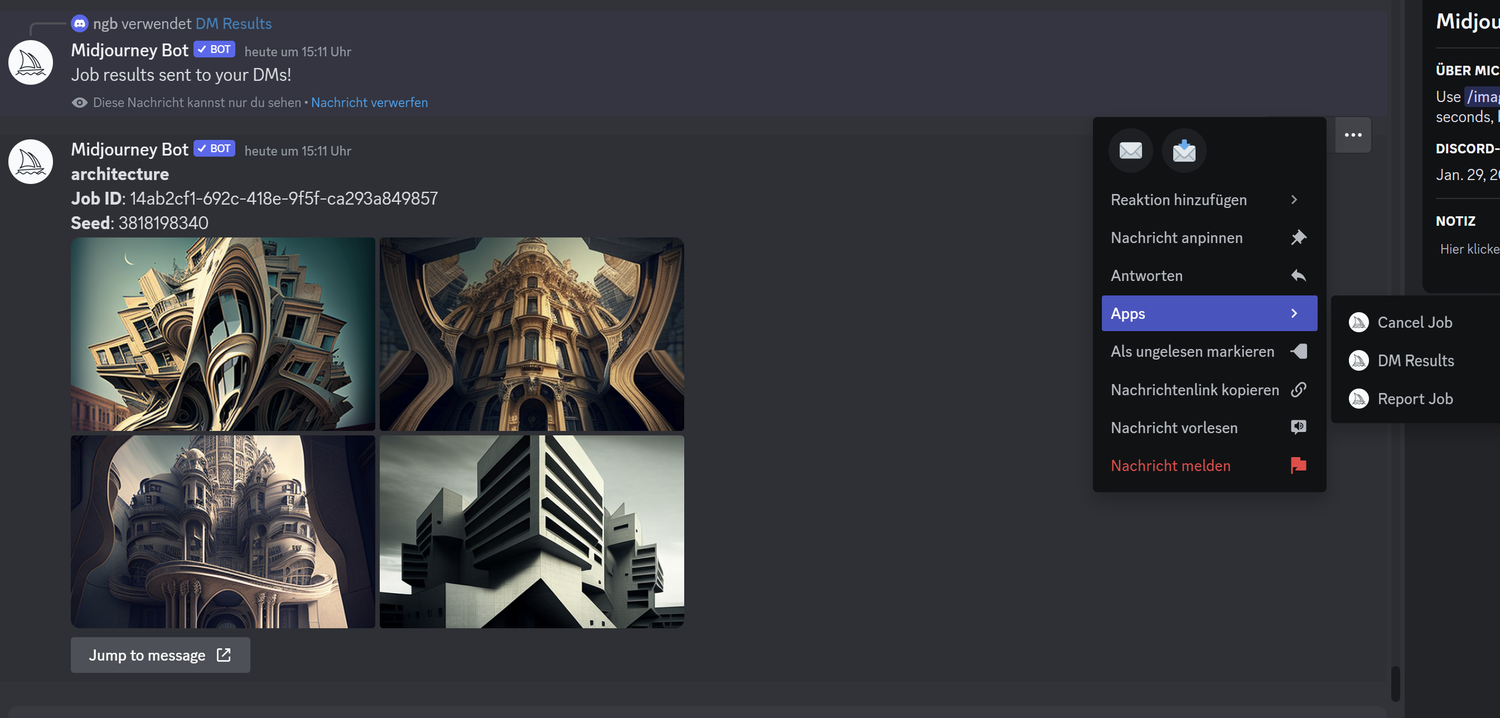
Will we all lose our jobs soon?
At this time, no one can foresee the future. But right now, Midjourney is still a very primitive tool when it comes to making specific changes. Often times, the remix mode doesn't really work for me. The output, no matter how detailed your text is, can still be very random and generic at times. But there is one very powerful feature - you will be surprised each time you hit enter. So far, I have been using reference images to get inspired. But our brains usually stick to what has been successful in the past because changing our habits is energy-consuming. Our brain doesn't like that. That is why we reproduce ideas and rules that have been successful in the past. As an artist, we sometimes feel stuck, reproducing our own style over and over again. Now, with AI, we can iterate a specific idea outside of the box, change parameters, and experiment with different styles in no time. This is the biggest benefit for me as an architecture visualizer using AI and it has already been very helpful in setting the direction for an image. AI can help you see things in a new light or from a new angle, like working in a team where you also benefit from the other person‘s opinions and experiences.



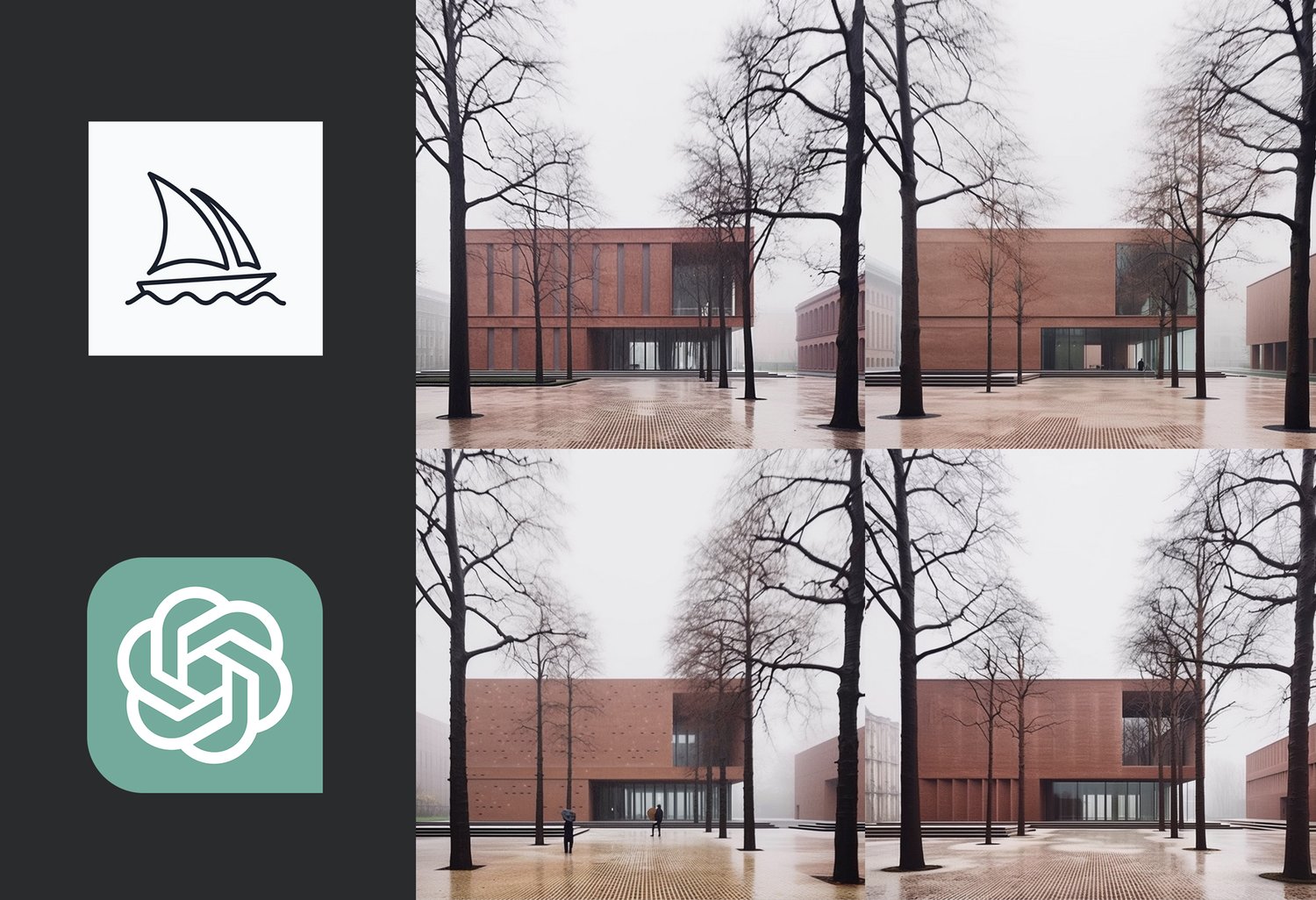
Comments ()