

This Course is for People who want to master the Art of architecture visualisation with Cinema 4D & Corona Renderer from start to finish.
With 10 years of experience in the industry, working for clients like david chipperfield, Innauer Matt, Bhundf, Degelo, R Architecture and many more architecture firms I am confident that i can provide you with a fundamental knowledge Course on how to create architecture visualisations in the most efficient way. I want to show you everything - step by step - that it takes to create architecture visualisations from start to finish.
"I think a good image is one that has a good composition, strong atmosphere and you immediately connect with the design that is portayed."
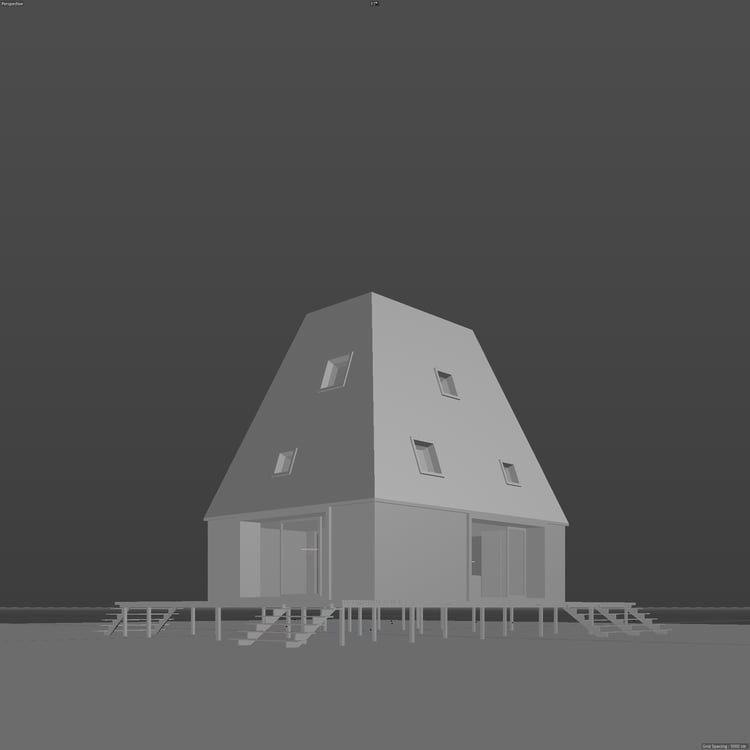
modelling
Starting with the modelling in cinema 4d in the easiest and most efficient way possible.
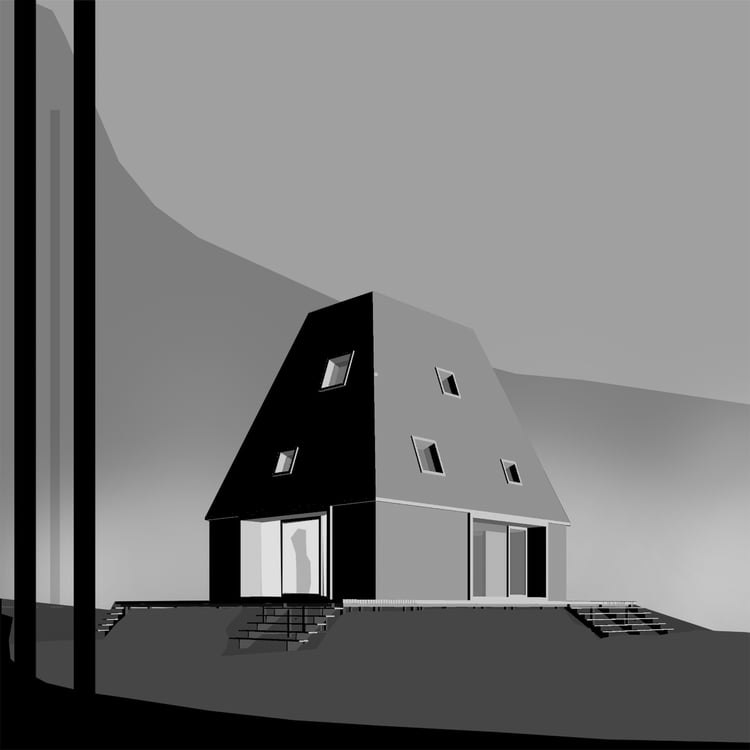
composition + reference
Then building the composition and using reference images to define goals to create a strong atmospheric image.

materials + lighting + rendering
After that we will work on the materials in Corona for cinema 4D and introduce lighting to our scene.

postproduction
In the final process we will build up from our references and composition thoughts - and create the environment in Photoshop using matte painting techniques.

Course curriculum
-
1INTRODUCTION
-
2MODELLING
-
3COMPOSITION + REFERENCE
-
4MATERIALS + LIGHTING + RENDERING
-
5POSTPRODUCTION
Whats included?
- 21 Video Lessons [Over 7h long, 2K Resolution- german and english version available]
- 14 C4D Files including the 3D Model and Corona Materials(each step seperatly saved)
- 3 PBR Texture sets
- PSD File with complete layer structure
- HDRI
- 3D Pine Tree (darstellungsart)
- Cutouts Trees + People, Foreground Photos
You get all the files you need to follow each step and to be able to recreate an exact copy of the final image.
Email Support and commentary Support [you can comment under each video lesson if you have any questions] included.



"I have been learning so many little things in my journey as a visualizer - that literally resulted in understanding the bigger picture on portraying architecture. I am offering you this course, because I believe you can learn it a lot faster and be more efficient. I believe in the simple way, being as less technical as possible and focusing more on the creative part of making images."

With this course I don't only want to explain HOW I am creating images, but also want to talk to you about WHY. With every step explained in each lesson you can not only learn how to handle the technical aspects, but hear me talking about why i am doing things in a certain way. I tried to keep the tutorial as simple as possible which resulted in 21 lessons that are around 25 - to 60 minutes each lesson.
you will learn how to model a Building with Cinema 4D in the most efficient way.
you will learn how to set up your camera inside C4D
you will learn how to define your composition in Photoshop
you will learn how to use reference images and create focus points for your image
you will learn how to create corona materials inside C4D
you will learn how to light your scene - working on interior lights and overall lighting (HDRI + SUN).
you will learn how to render your image and setting up Multipasses
you will learn how to tweak your colors and define a strong atmosphere in Photoshop
FAQs
-
- 21 Video Lessons [Over 7h long, 2K Resolution- german and english version available]
- 14 C4D Files including the 3D Model and Corona Materials(each step seperatly saved)
- 3 PBR Texture sets
- PSD File with complete layer structure
- HDRI (https://noemotionhdrs.net/)
- 3D Pine Tree (darstellungsart)
- Cutouts Trees + People, Foreground Photos
You get all the files you need to follow each step and to be able to recreate an exact copy of the final image.
-
This Course was done using Cinema 4D (S24 - other versions will work also just fine), Corona render 8 (Chaos Corona for C4D)
and Adobe Photoshop. For the postproduction Course you will only need Photoshop.
Optional Plug-ins: Fuchs und Vogel Blueprint Importer (https://fuchsundvogel.gumroad.com/l/BlueprintImporter )
magic center (https://nitro4d.com/product/magic-center/)
-
Yes, in the postproduction course I am only using Photoshop. In this Part of the Course you can learn how to create Environments using
Matte Painting techniques from start to finish. You can also use this for your 3Ds Max / Blender renderings.
-
Yes, this Course works perfectly for beginners as I am explaining every detail step-by-step.
I will also tell you which shortcuts I am using and I am demonstrating you my complete workflow from start to finish.
-
We have all different approaches to things. This Course could consolidate your knowledge. Especially if you want to enhance your postproduction
skills, this Course could be for you.
-
Yes, you can watch them anytime, anywhere with no time limit.
-
Yes, if you decide to buy the complete Tutorials with all the Files included, you can use these images also for other projects and
you can totally show this image in your portfolio. The Design of the building is copyrighted by Innauer Matt Architekten.
-
You can ask questions during the course trough a comment section or write me an email, and I will try to answer you as fast as possible. Also all the project files are included for each lesson, so just in case - You can also skip a lesson.
-
mail@nicolaibecker.de
-
Design Copyright of the Building (including plans) is by Innauer Matt Architekten.
Sharing, streaming, and redistribution of the video lessons to a third-party is strictly prohibited.


